So you can go to the image, copy and paste it into your comment, and use it from your own instance. You won’t have the emoji picker unless you have a hexbear account, but you can bookmark and hold on to your favorites.
if you’re on hexbear.net all the comment boxes have an emoji button next to the other formatting options. You can scroll the pop-out box (go past the generic emojis). There’s also a search-by-text, but for the most part you gotta get the name just right or it won’t show.
Yeah, each one is an image link. For example, is
is
https://www.hexbear.net/pictrs/image/16a72a38-0fbc-45f3-bf59-dd9e6509f73e.png
So you can go to the image, copy and paste it into your comment, and use it from your own instance. You won’t have the emoji picker unless you have a hexbear account, but you can bookmark and hold on to your favorites.
Thanks comrade!
Now I’m wondering if there’s a unified index of all of these anywhere 🤔
if you’re on hexbear.net all the comment boxes have an emoji button next to the other formatting options. You can scroll the pop-out box (go past the generic emojis). There’s also a search-by-text, but for the most part you gotta get the name just right or it won’t show.
misremembering an emote name and getting frustrated is half the fun
thanks comrade
deleted by creator
yeah, it’s not ideal
It’s absolutely ideal.
There used to be but the link stopped working. I’m not sure if there’s a new one now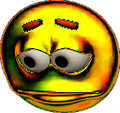
The user that created it deleted it over some Hexbear drama lmao
It was over the stupidpol people mass downvoting trans posters before the purge and disabling of downvotes so turned out they were right I guess.
Urrh but that was handled well here. Really unnecessary.
Most of them get posted to [email protected]
tagging @[email protected]
Hold up, there’s a little more too it.
On each post and reply, there is a view source option in the extras menu. This will show you the markdown used to post the emote.
Three advantages: