Stream that shit from a Debian server running Jellyfin!
- 1 Post
- 32 Comments
“You must be the worst web scraper I’ve ever heard of.”
“Ahh, but you have heard of me.”
I believe this is called a “stand up”. That is, you’re standing up your real work for an hour so a
useless middle managerscrum master can feel like they’re contributing.
Yeah, the water levels in DKC1 are pretty slick as well (Charles Cornell talks about that one too).
The DKC series also had some amazing music (especially DKC2). Overall some of my favorite games from my childhood.
Even DK64 was okay for me, though it came out at probably the best time for me to enjoy it (I think I was 11 or 12 and had lots of time to burn).
Here’s a great musical analysis on Stickerbush Symphony, for anyone interested.

 61·1 day ago
61·1 day agoAs far as I know, the only thing Waterfox does (differently from Firefox) is not collecting telemetry and having uBlock Origin installed by default. I haven’t noticed sites breaking either (at least, any more than they did on FF).

 102·2 days ago
102·2 days agoI’m using Waterfox. Been great so far.
Disconnect it from the network, and maybe do a factory reset. Set up some sort of set-top box (a raspberry pi or similar works great, or any old PC).
I only cast one vote in each one, but I claimed my legal name was Billy Bumford.
Yeah, the defacto Arch packages are only compiled for v1, but CachyOS has compiled a lot of the core libraries for v3/v4 (including Wine), which is where I think I’m seeing some improvements. I’m sure the performance would be more optimized by compiling myself, but I don’t have the time or patience for it right now.
No worries, I’m here for it!
It’s a noticeable improvement to me, but probably only marginal to the layperson. I haven’t gotten around to more thorough profiling yet (the included btop++ profiler actually caused my games to crash), but I get the impression my PC is utilizing a lot more of its capabilities (based on performance, fan noise, etc), though maybe I’m just confirming my own biases.
I’m guessing you might get similar gains by compiling manually, but the nice thing with CachyOS is that it’s already compiled (likely with other optimizations as well, I haven’t looked too far into it). I have the technical skills to compile manually, but not the time or energy, so it’s a great solution for me.
Yeah, they were common to Arch. Specifically, Steam would cause the entire system to stutter for a good 30 seconds when starting it up. Found a tip online about it doing something with some extra config files, followed the tip and now it’s working fine.
Even using the CachyOS versions of Proton and Wine libraries (which have the same kind of optimizations applied as the rest of the OS) has worked flawlessly, and my games are smoother than they’ve ever been. Pretty impressed with it overall.
Don’t get me wrong, Mint is great for everyone. I was using it primarily for ages, and I’ve been using Linux for decades as well.
It’s been great so far. Minimalistic in its philosophy (even with a choice of DE, it doesn’t install the typical slew of utility applications and such), and it’s easily the fastest distro I’ve ever used. I’ve had almost zero problems with Steam and Heroic. Overall I think I’m gonna stick with it for the foreseeable future.
Yeah, I’m actually on CachyOS now. I just always point newcomers to Mint because it’s easy and well supported.
I finally switched to Linux as my daily driver when I found it took significantly less time than Win11–mainly driver support. Spent several hours trying to get Windows to recognize all my hardware, Mint had it all out of the box.
There’s an easy way to thoroughly and permanently remove the recall feature.
The answer also depends on your level of experience and how much you want to learn doing this. You mentioned you haven’t done this before, but are you otherwise comfortable using computers and figuring things out? Are you familiar with Linux and/or the command line? In addition, are you hoping to tinker around and learn a lot from this, or are you more concerned with just setting it up so you can use it?
There are options for all levels of expertise and technical interest, but I recommend starting with any hardware you already have or can aquire for cheap/free (especially if you’re hoping to tinker and learn more). As another commenter suggested, finding an old desktop or laptop and putting a NAS operating system on it would be a great starting project. Then once you play around with it, you’ll know if/where you want to spend some cash on something better. If you don’t have old PCs laying around, check on whatever you use for local buy & sell listings, you can probably pick up something for pretty cheap.
If you’re mostly looking to play around and you don’t have any extra hardware, you can also try things out in a virtual machine (download VirtualBox), which will let you learn without any monetary investment.

 3·14 days ago
3·14 days agoI’m using my old desktop from 2010. There’s no such thing as a server that can “do it all”, but any computer from the last 10 years would probably be a fine place to start. The more you do, the more likely you’ll be to hit some sort of performance limit, and by that time you’ll know more about what you actually want.
In short, find old cheap/free hardware and start playing around.



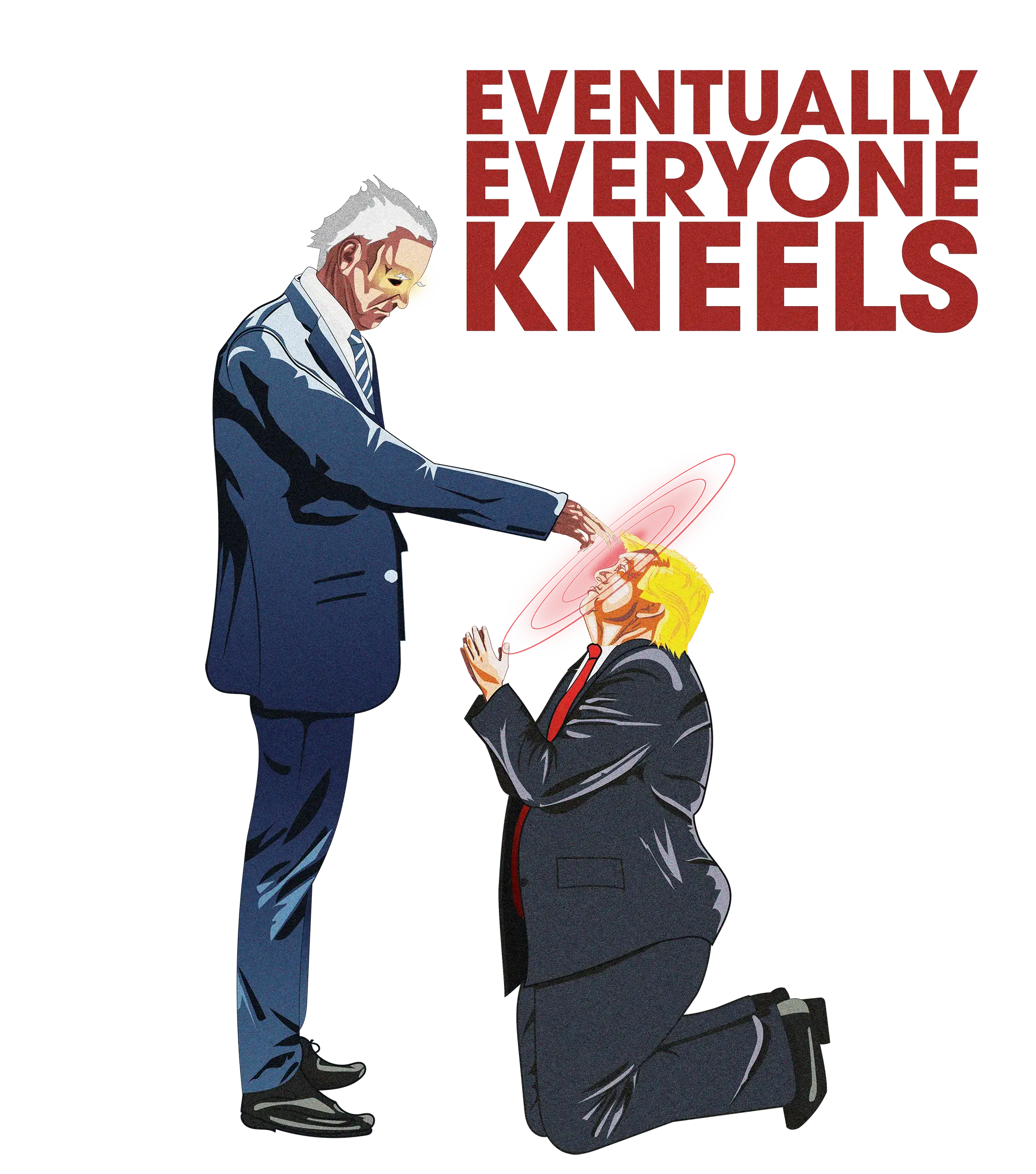
C’mon, don’t server shame. Some of us want to leave the basement once in a while.