
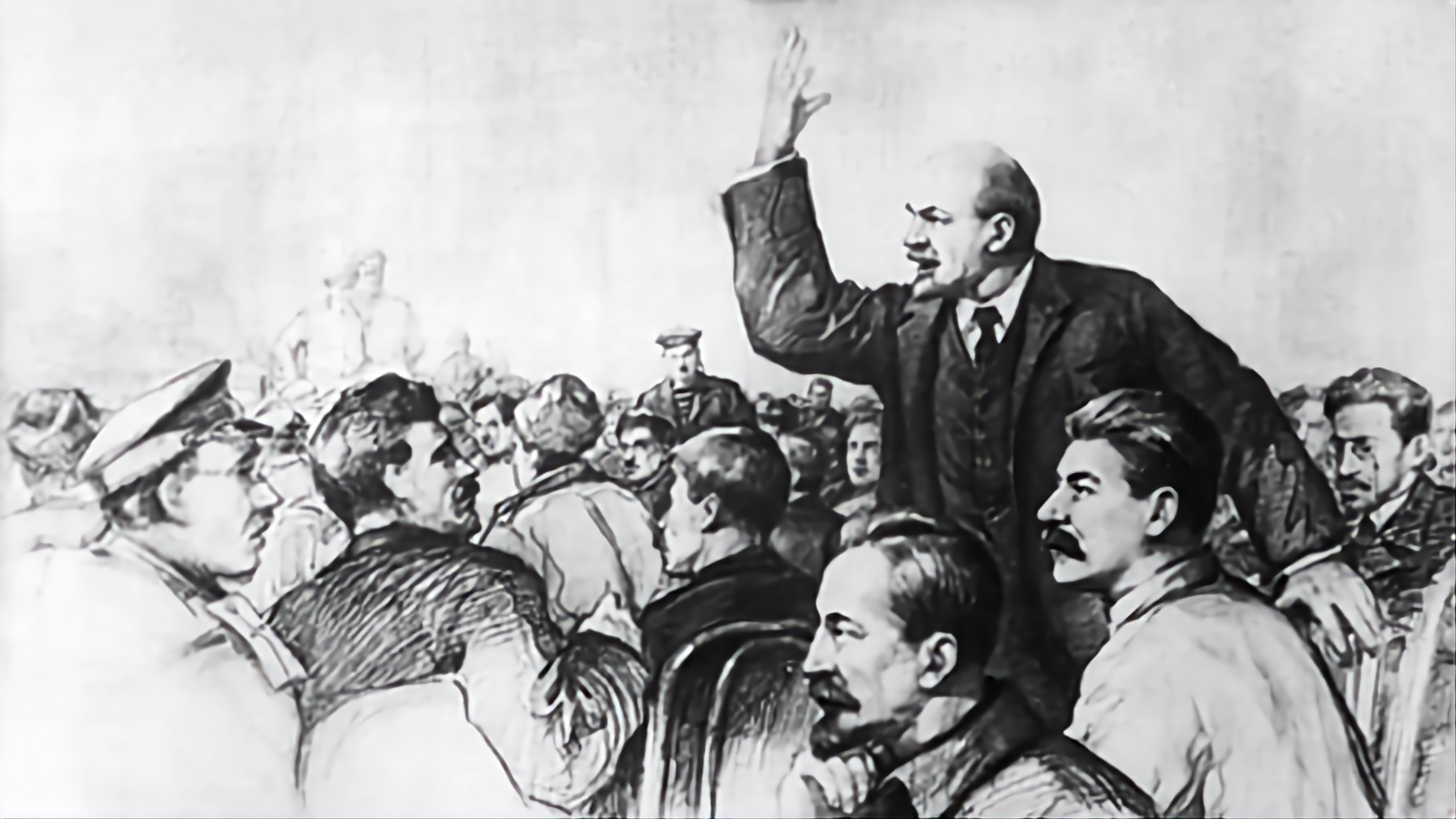
You mean billboards? Those have been around for ages. I’ve seen digital ones that change themselves regularly.

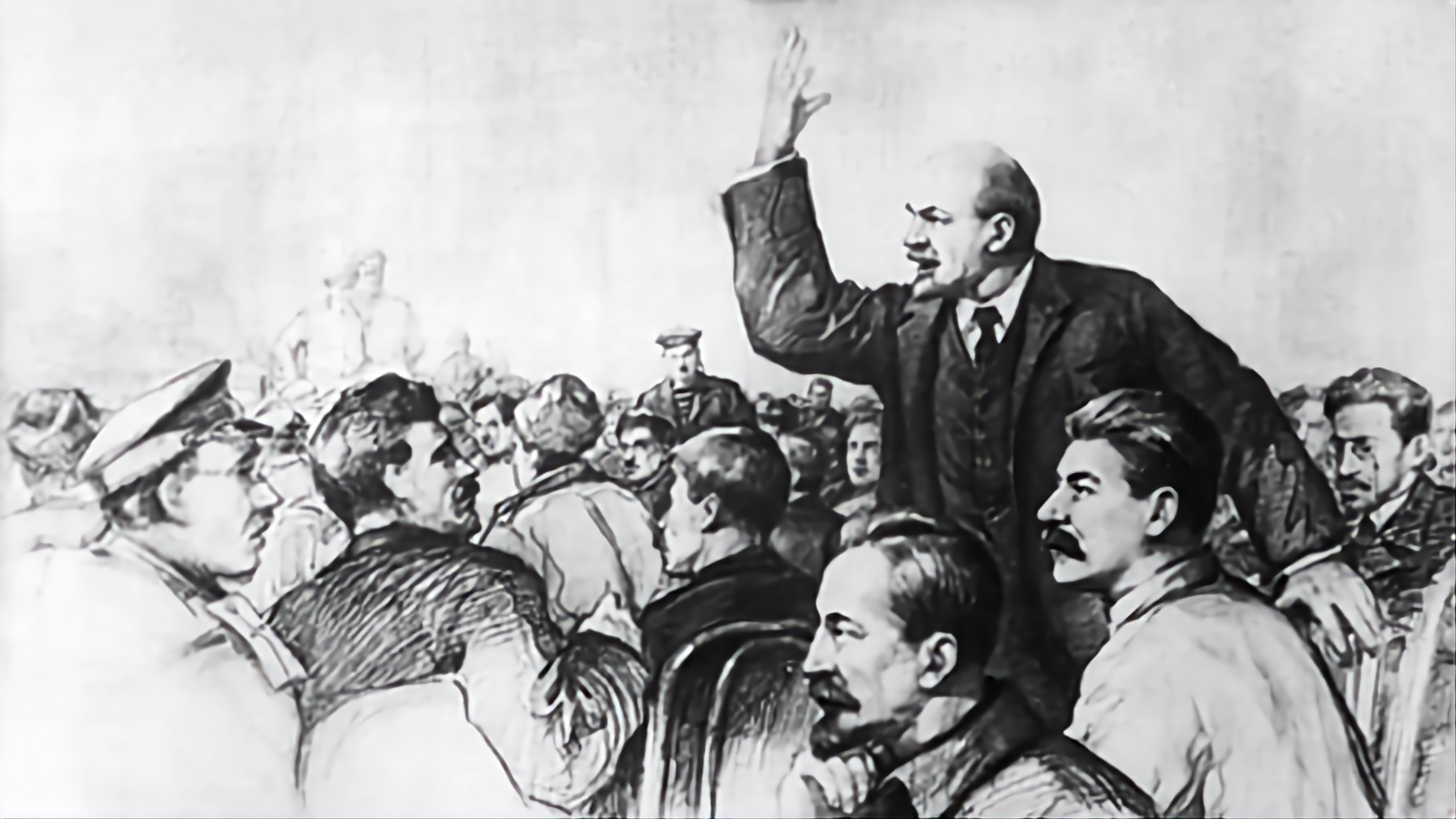
You mean billboards? Those have been around for ages. I’ve seen digital ones that change themselves regularly.
- The joy of “figuring it out” and customizing everything you want to the minutest details
Customization is my reason. I’ve got a two-monitor setup in KDE with different panels on each one. Each one is highly customized specifically to me, and the customizations can’t be done in Windows.
It’s easy if you can follow directions, hard if you don’t have directions, impossible if you don’t have directions and don’t know what you’re doing; archinstall is effortless.


I’ve had good experiences launching games from Epic on the Heroic Games Launcher. Most games that don’t have extreme anti-cheats should just work. If compatibility is an issue, you can install Linux as a dual-boot option, so you could switch to Windows for certain games.


I started with OpenShot Video Editor for it’s ease of use in being able to cut parts of a clip out. But it was very slow, and now I’d reccommend Kdenlive.


I’d reccomened fine-tuning your own custom preset. Two things are important for quality, both in the Video tab of the GUI: the Quality slider and the speed of the Encoder. You can read about these in the Handbrake documentation: https://handbrake.fr/docs/en/1.7.0/workflow/adjust-quality.html
I’m sad every time I find a well-made video, want to subscribe, then discover the video is two years old and the channel never uploaded anything else.
The open source kernel drivers will work. If you want to bother installing their proprietary drivers, I’d recommend reading the Arch Wiki, but you may need to do some things differently even though EndeavorOS is Arch-based.
From the wiki: “Most users do not need these proprietary drivers.”
https://wiki.archlinux.org/title/AMDGPU_PRO