A little slower by today’s standards, but if your needs are light, it’ll do the job. Keep in mind it only has a gigglebyte of RAM, so its capacity for running things may be limited, especially as docker applications go (since they bring a copy of each dependency). You won’t be able to run something as large as GitLab or Nextcloud, but a smattering of small apps should be within its capabilities
- 2 Posts
- 33 Comments
The thing with using the “latest” tag is you might get lucky and nothing bad happens (the apps are pretty stable, fault tolerant, and/or backward compatible), but you also might get unlucky and a container update does break something (think a 1.x going to 2.x one day). Without pinning the container to a specific version, you might have an outage suddenly due to that container becoming incompatible with one of your other applications. I’ve seen this happen a number of times. One example is a frontend (UI) container that updates to no longer be compatible with older versions of the backend and crashes as a result.
If all your apps are pretty much standalone and you trust them to update properly every time a new version of the container is downloaded, then you may never run into the problems that make people say “never use latest”. But just keep an eye out for something like that to happen at some point. You’ll save yourself some time if you have records of what versions are running when everything’s working, and take regular backups of all their data.
I’m not so sure. I seem to be able to find my way around a GitLab project in much fewer moves than a GitHub project. But maybe I’m biased because I use it all the time at work. I know they change the sidebar a lot, though.

 8·1 年前
8·1 年前The problem child for me right now is a game built in node.js that I’m trying to host/fix. It’s lagging at random with very little reason, crashing in new and interesting ways every day, and resisting almost all attempts at instrumentation & debugging. To the point most things in DevTools just lock it up full stop. And it’s not compatible with most APMs because most of the traffic occurs over websockets. (I had Datadog working, but all it was saying was most of the CPU time is being spent on garbage collection at the time things go wonky–couldn’t get it narrowed down, and I’ve tried many different GC settings that ultimately didn’t help)
I haven’t had any major problems with Nextcloud lately, despite the fragile way in which I’ve installed it at work (Nextcloud and MariaDB both in Kubernetes). It occasionally gets stuck in maintenance mode after an update, because I’m not giving it enough time to run the update and it restarts the container and I haven’t given enough thought to what it’d take to increase that time. That’s about it. Early on I did have a little trouble maintaining it because of some problems with the storage, or the database container deciding to start over and wipe the volume, but nothing my backups couldn’t handle.
I have a hell of a time getting the email to stay working, but that’s not necessarily a Nextcloud problem, that’s a Microsoft being weird about email problem (according to them it is time to let go of ancient apps that cannot handle oauth2–Nextcloud emailer doesn’t support this, same with several other applications we’re running, so we have to do some weird email proxy stuff)
I am not surprised to hear some of the stories in this thread, though. Nextcloud’s doing a lot of stuff. Lots of failure points.
I was able to get a car loan a few years after the bankruptcy. It was dumb, I hadn’t fully figured out my money situation yet. Bankruptcy didn’t fix that spending habit. But that was the tipping point. When my minimum expenses between the car, student loans, and living expenses exactly equaled my salary, I started trying to beat my way out of the mess. The car I currently own, I paid for up front. By the time I bought a house, the bankruptcy had disappeared off my report. Now the plan is pay off the mortgage and never have a credit score again.

 1·2 年前
1·2 年前At first, because Microsoft bribed me with reward points for using it. Then I came to realize Bing wasn’t all that bad. Until about a year ago when they started pushing the chat stuff.
I got talked into bankruptcy (by a bankruptcy lawyer, surprise surprise). It cleared $12k of credit cards and bank fees but not the then-$50k of student loans and the spending habits that were the real problem. Now I learned my lesson. No credit cards. Save up and pay. Have an emergency fund that can cover your expenses for months and months in the event you lose your job, or your most expensive unplanned repair. That’s the real life saver.

 5·2 年前
5·2 年前It took me a lot of practice. I used to get mad at everything too. Almost violently so (hence the username “fury”). I realized over time I don’t want to spend that much effort being mad at anything. It’s not worth it. I’m going grey fast enough as it is without willingly adding to it. I’d rather focus my energy on something more enjoyable.
Except Bing Chat. Bing Chat can go take a long walk off a short pier, and I wish everybody who worked on Bing Chat a very “good heavens what were you thinking”. Give me back my regular search results, thank you very much.
I’m gonna keep my Christmas tree up all year and just halfassedly redecorate it for each holiday.
Update: the 30 fps limit I’m experiencing with Android appears to be only with this display. I checked with another display I have at work that is 1920x1080 and Android renders at 60 fps. It doesn’t change the game performance any, but I wasn’t expecting it to–at least the 30 fps jank is gone through the rest of the system.
I tried it out for a bit and it’s ok, but I couldn’t get my preferred desktop touch environment to auto start on boot (KDE Plasma), and there aren’t as many apps/games available for Linux. Android was built for primarily-touchscreen use, and has a larger developer base, so I’d really like to get it working better.
The first and third commands made things load up a bit quicker. Thanks! Second command seems to have been removed. I wish I could figure out what’s limiting the system to 30 fps on this display…it OUGHT to be able to handle 60 fps at this resolution
I was thinking the same thing. Maybe there’s more to the “.LITTLE” part of all those big.LITTLE chips, and stuff that normally gets thrown on the small cores is sucking the big ones dry on this CPU. I wish I knew more about Android and optimization along those lines.
It could also have a lot to do with the GPU. Even with my overclock, I could only manage probably 15-20 FPS on Asphalt 9. Honkai Star Rail installed but is unplayable (everything is pink and/or not rendered at all). Not sure what other games to try to get a feel for its capabilities
Average every day use is fine if you can get past the jank feeling of <= 30 FPS, though. Browsing, YouTube, Spotify, etc. all good, even split screen / PIP.
My experience: Android on Raspberry Pi 5 has finally reached low end tablet performance, almost acceptable!
I flashed it on mine, and have a
10.1" 1024x60015" 1920x1080 touchscreen hooked up to HDMI/USB. I installed MindTheGApps to get Google Play and install stuff.Really wanted to check out Genshin Impact but Play says not compatible. Asphalt 9 is a stutterfest. High end games and web pages will make it suffer. At least it can just about handle angry birds 2 ¯\_(ツ)_/¯
I overclocked to 2.8 gigglehertz CPU and 950 MHz GPU and it’s a little better, it’ll multitask ok, but still I was hoping for something more from the $60 computer.
Maybe I’m expecting too much of it.
[edit: The display I originally chose to use was causing Android to limit to 30 fps; I switched to another and Android can render at 60 fps. The overall jank is gone, making me much more pleased with Android on the Pi 5, but it still can’t handle certain games]
Me still trying to figure out how to get it to auto start / auto login on boot on my fresh new Raspberry Pi 5 without locking up at a flashing cursor screen: 😩
Good luck getting all the developers to rewrite their apps. The only reason you had any apps was because it was based on Android so it was little to no effort to port. Going plain ol’ embedded Linux is basically the death knell of your developer story. Source: been there, had no third party apps, switched to Android
 9·2 年前
9·2 年前Take a look at hosting your own Nextcloud instance. It’ll replace Google drive, photos, docs, everything–there’s phone apps for iPhone and android. If you want to store your PC backups on it, that’s probably fine too. It might even work ok on the Pi 4 (though some parts it has integrations with may have trouble, like Nextcloud Office, since they may not have ARM binaries in their distribution).
It should work great on your local network and still be acceptable when uploading out and about (photos can auto sync if you turn that on on your Nextcloud phone app).
If 4TB is enough for your needs, I’d suggest getting another 4TB and making them a RAID1 pair using mdadm, and then probably also another 4TB to make backups of Nextcloud and Nextcloud data onto to keep offsite. You can never have too many copies of your data.
I’m not sure what to do about the variety of smaller drives. I can say I wouldn’t recommend consolidating them onto a single drive, because I did that once (many drives ranging from 60 gigglebytes to 300, onto one 1.5 TB drive) and then formatted or got rid of the smaller ones…and then dropped the 1.5 TB drive on the floor while it was running. Rip. But just like the above, a RAID1 array composed of two big drives would probably be fine.
Just make sure to set up some alerts for when a drive fails.



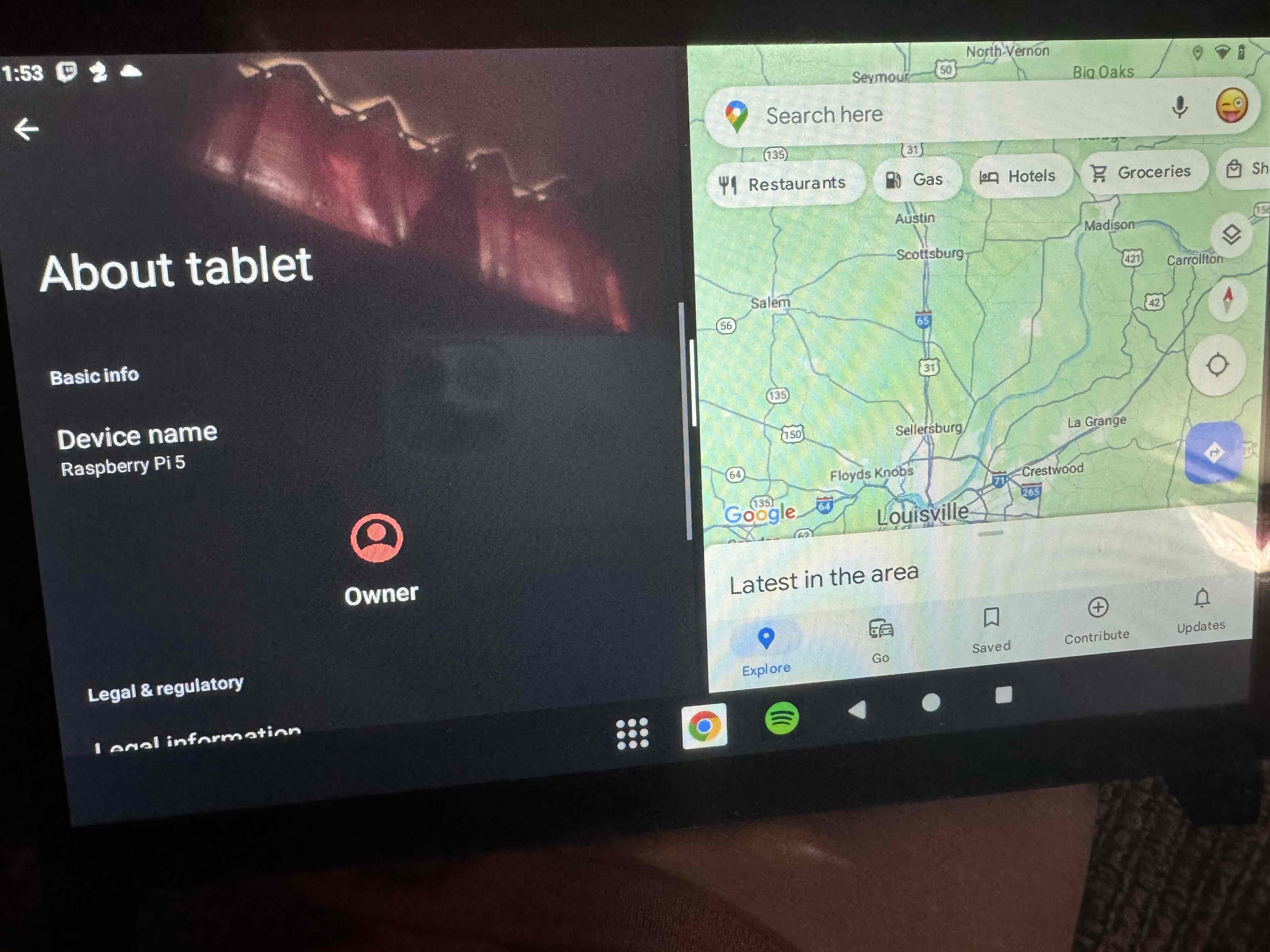
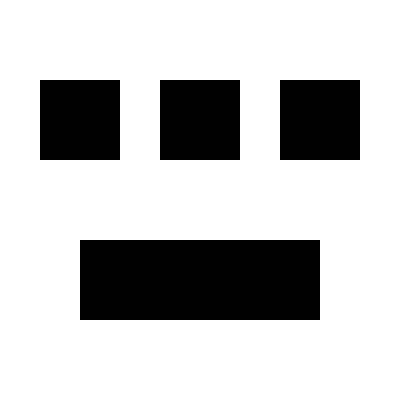

Regrets aplenty after some of the things I’ve drank, but none of them are about Debian.