

I run easy-rsa on a linux box. Just manually generate CSR’s and sign them via SSH.
And simply trust the CA cert in windows, linux and whatever extra places (normally firefox cert store).
Post the crl.pem to /var/www/html/ and let NGINX use that.
For most things public like plex or whatever i just use letsencrypt. Easy-rsa is really just for internal stuff like my NAS, VPN etc.






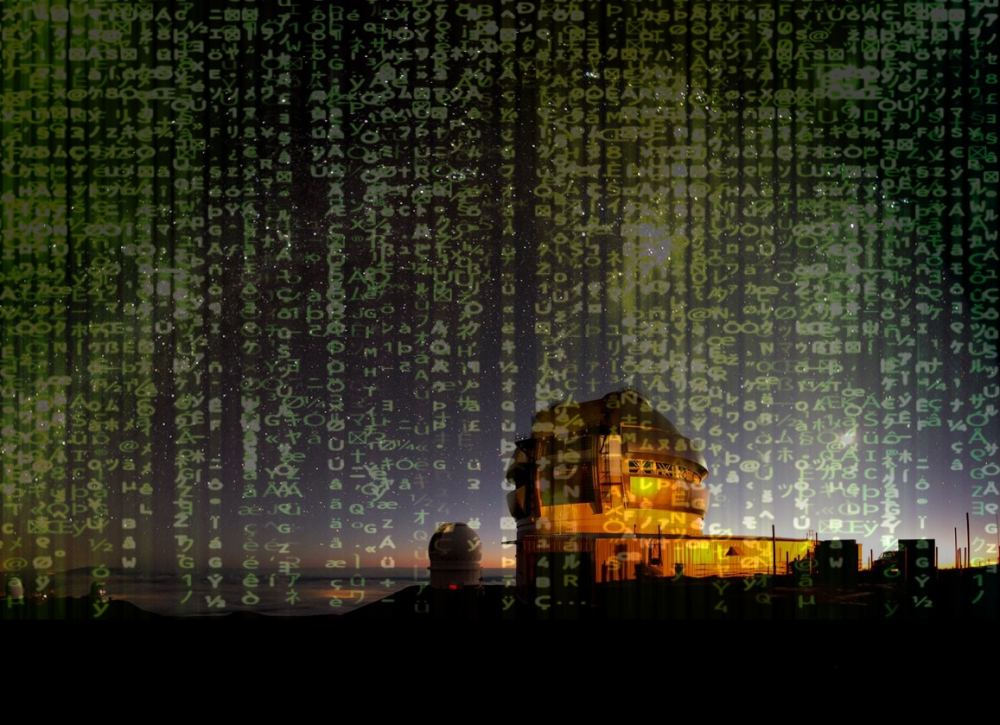



Copy them to the box. Sign them. Copy the cert file off the box back to the requester.