‘ibb.com bandwidth limit exceeded’ :( Might be exacerbated by federation
freamon
Mostly just used for moderation.
Main account is https://piefed.social/u/andrew_s
- 20 Posts
- 31 Comments
 2·5 months ago
2·5 months agoYeah, I know what you mean. That note is misleading, and kinda redundant too - you can physically de-select Undetermined in the UI, but the change won’t actually take if you press ‘Save’.
 15·5 months ago
15·5 months agoMost likely reason is that you unticked ‘English’ as a language you understand when you were playing around.
Sorry - that was the auto-mod. It removes heavily down-voted stuff, which normally is something that needs removing, but not always. I’ll restore your comment.
Everything out there (inc. Lemmy) wants to turn any GIF that’s more than a few frames into a movie anyway, so we may as well take advantage.
Yeah. That sort-of works in Boost. Have to click it, but it plays in a new screen after it’s had a little think.
Just viewed this Community in Boost. It handles actual GIF, WEBP, and MP4 (aka GIFV) okay. But lemmy in it’s infinite wisdom has converted this into a webm file, which it doesn’t look like Boost knows what to do with.
Let’s try an inline link:
Well I hope it’s self-driving. Apple’s VR goggles just came out, so it might be related to that.
 1·8 months ago
1·8 months agoThis was cross-posted from a lemmy community ([email protected]) that’s sort-of bridging lemmy and mastodon. If you’re on lemmy.world, they’ll already be a post you can visit, to upvote and respond to the original author of the comic, if you wish. If you’re not on an instance that’s brought [email protected] in yet, it can be done so in the usual way, of course.
(I tried this on a different instance - lemmy being lemmy means you might have to refresh a couple of times after clicking the ! link, but that’s nothing unusual)
 7·10 months ago
7·10 months agolemmynsfw has implemented (or intends to) an interesting compromise, in that you can only downvote posts on that instance’s communities that you’re already subscribed to. Ideally, this means that downvotes are for the quality of the individual post, rather than as a reaction to the type of content.
 6·1 year ago
6·1 year ago'Cos it’s an MP4 really, which Jerboa can’t handle. (Imgur brands MP4s as GIFV, but they’re essentially the same thing)
I’ll try to add comments here about how GIFs and WEBP files I make are done
Required software is ffmpeg and gifski
An image viewer (like irfanview) that can loop through a directory’s image is really useful too
How the fight club gif was made
Cut a 10 second clip from the full movie
ffmpeg -i fight.club.mkv -ss 32:40 -to 32:50 -c copy clip.mkvConvert into frames, drop resolution to 576x324 and framerate to 10 to reduce final file size
ffmpeg -i clip.mkv -vf scale=576:324,fps=10 frame%3d.pngRemove unwanted frames (frame001.png => frame048.png from the start; frame082.png => frame100.png from the end)
e.g.for i in {01..48}; do rm frame0${i}.png; done
This just leaves frames 049 to 081 leftAdd frames in reverse to smooth out the loop a bit
j=82; for i in {80..50}; do cp frame0${i}.png frame0${j}.png; j=$(( j+1 )); doneCreate gif (70% quality, 10 fps)
gifski -Q 70 -r 10 -o upload.gif *.png
Yeah I think something must be going on with the website. It’s very strange. I’ll wait a bit, maybe it’ll kick into life later.
 1·1 year ago
1·1 year agoWill do, thanks.
 2·1 year ago
2·1 year agoCheers is a gif, Lana is an MP4, Cavill is a webp hosted on Lemmy, and Dance Off is a webp hosted externally.
Yeah, I think all the apps are in relatively early stages, and the Devs have all prioritised different things. But I’ll look into their Communities/GitHub sites and see if there’s already an issue raised, or if I should raise one.
 1·1 year ago
1·1 year agoThe Lana was bit middling on my tests too. Weirdly Cavill worked on Sync for Android when I first tested it, but now it’s decided that it’s a still image.
So this means that of mp4, webp and gif, the most inefficient one is the one with the most widespread support. Oh, well - the community is called ‘gifs’ after all!
 1·1 year ago
1·1 year agoAwesome. If you’re up for it, can you let me know how the previous posts perform on some iOS apps?
This post was for an externally hosted WEBP files, but there’s also
WEBP file hosted on lemmy: https://lemmy.dbzer0.com/post/4969317
Externally hosted GIF: https://lemmy.dbzer0.com/post/4933226
MP4 file hosted on lemmy: https://lemmy.dbzer0.com/post/4914696No rush, of course. Many thanks.
 2·1 year ago
2·1 year agoThank you. Much appreciated. I don’t have iOS, so I’m very reliant on this kind of info.
I’ll make one big [META] post at some point, listing the relative pro/cons of file formats and upload sites, as well as how well they’re supported in the various apps.
 1·1 year ago
1·1 year agoWait, there’s another app?!? I just tried looking at this community with Eternity, and it seems to have generally poor support for anything animated.
Tragically, this also means that, even after 31 years, I’ve still never ‘get good’ enough.