

I went ahead and asked a free AI how to use sox and played audio to trigger a script. Probably won’t be 100% accurate but maybe send you down the right path. Good luck.
-
Install ‘sox’ if you haven’t already. You can use the package manager of your Linux distribution to install it.
-
Open a terminal and use the ‘rec’ command from ‘sox’ to continuously listen to the audio input:
sox -d -t .wav - silence 1 0.1 3% 1 1.0 3%This command will listen for audio and create a .wav file when it detects sound.
-
Write a script that will be triggered when a sound is detected. For example, you can create a script called “myscript.sh” with the following content:
#!/bin/bash echo "Sound detected! Running my script." # Add your desired actions here -
Make the script executable by running the following command in the terminal:
chmod +x myscript.sh -
Use the ‘rec’ command along with the ‘play’ command from ‘sox’ to continuously listen for sound and execute your script when sound is detected:
sox -d -t .wav - silence 1 0.1 3% 1 1.0 3% | while read -r; do ./myscript.sh; doneThis command will continuously listen for sound and execute your script each time sound is detected.
Remember to customize the script “myscript.sh” with your desired actions.





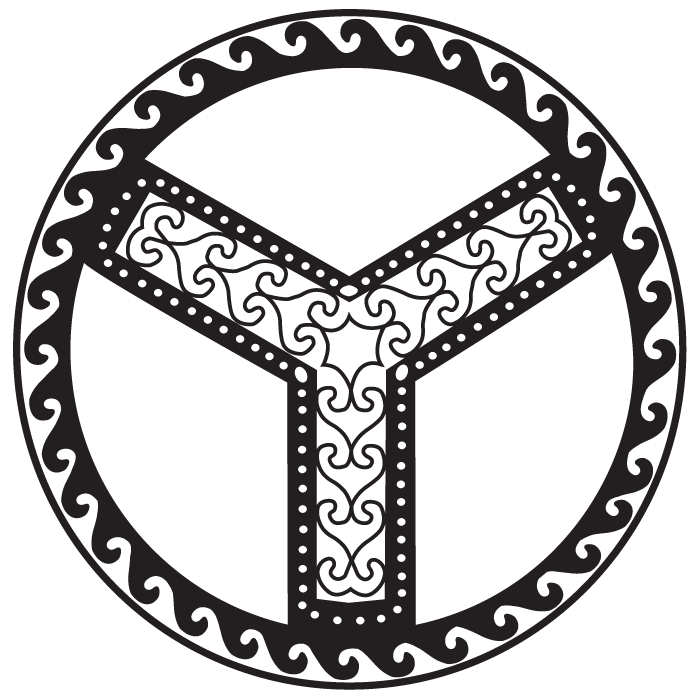


I haven’t seen these mentioned but they are kinda niche though. I use them for work more than personal usecase but maybe someone else finds them useful.
Copy on select - highlighted text is automatically copied
Snap links - open multiple links or check several boxes using a click-drag interface