I replaced all of my searches with Andi and it was as advertised. Didn’t beat around the bush at all. Though Brave is a lot better with programming questions and obscure references. I went back and forth testing each out.
- 0 Posts
- 9 Comments
I am a fan of Startpage as well! They also have an onion site. Anytime I see that, it is a green flag to me considering there’s an inherent favoring for anonymity. With that, I know your recommendations are reliable and I’ll put Andi to the test. Everybody says they have the best AI, so the only way to find out is with testing. I do need to stop using Google…
The AI (Leo) always gives me what I’m looking for, no matter how obscure my inquiries get, and handles all of my programming questions exceptionally well. I still have to go to Google when searching for images, but I believe in Brave and our searches will help to build it. Plus, it has an onion site, for secure searches while using the Tor Browser. In general I love Brave’s support for Tor. If you’d like me to link the onion site, let me know.
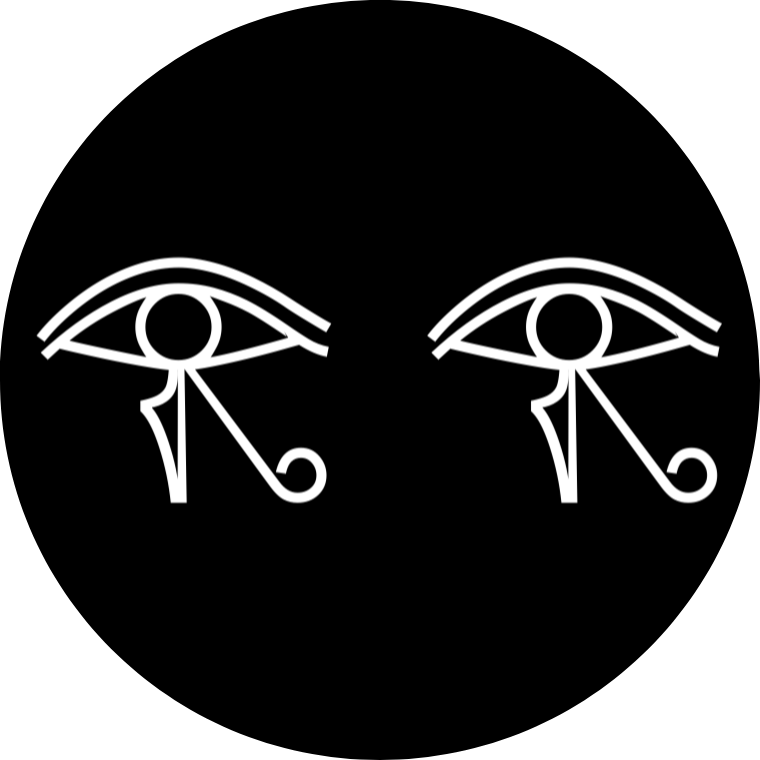
 1·3 days ago
1·3 days agoThanks!!
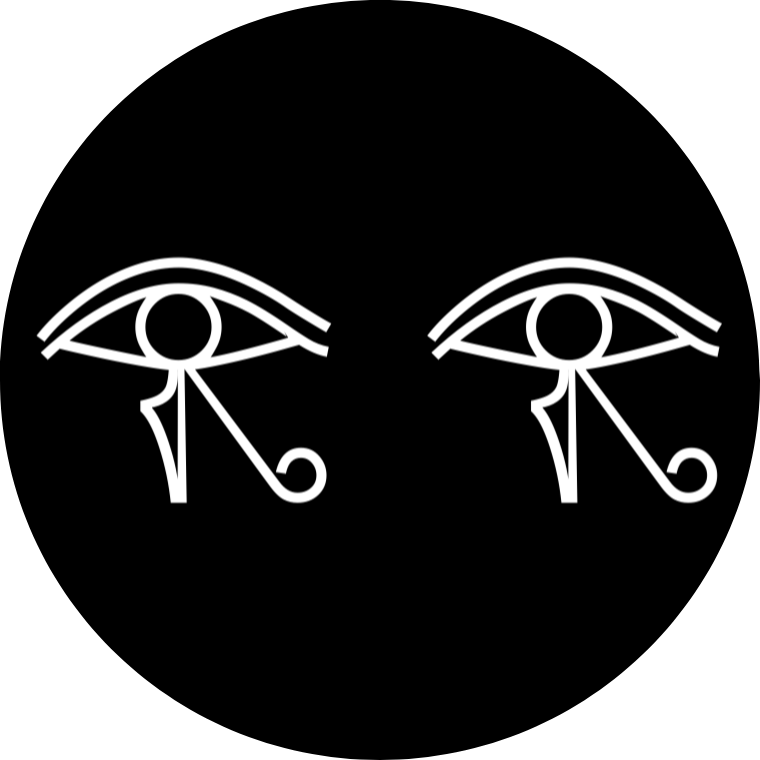
 1·5 days ago
1·5 days agoHaving trouble finding a “help” resource so I will post here. I’m trying to upload a profile picture, and no matter which picture I choose or if its mobile or desktop, I can’t upload one. I am met with this error message:
{“message”:“{"msg":"No space left on device (os error 28)","files":null}”}
Anyway to fix this?
I agree with you. Luckily I spent 15 years of my life without a smart phone so I was able to come into that world with a little maturity. That being said, I would put a VPN on the phone so that whatever the child does end up doing you don’t get in trouble for. And by “trouble”, I mean possible flagging+throttling by your internet service provider. I grew up poor so the only way to watch tv and movies was on pirating websites, which can make your ISP annoyed with you haha. With a VPN, everybody is protected as it will encrypt your internet traffic. Proton VPN offers a free app for Android, also highly trusted by the community. You can see that it works by visiting https://browserleaks.com/ip after you connect to the VPN. Just to give you peace of mind as the internet is a wild place and you never know. As MMA referees say, protect yourself at all times!
I am very curious what other’s input will be, as this is an important question!
I don’t know how old they are, but kids these days are usually pretty tech savvy so it will be hard. You can get an app locker app to password protect certain apps like app stores and web browsers, but even then if they find out they can uninstall the app locker to disable the protections, then you’re back to square one. Brave Browser has content filtering which you can enable to block malicious websites, foreign sites, p*rn sites, and specific domains you choose to block. Same thing though, this can be disabled if they know where to look. An advanced option would be to set up a proxy on another computer that the phone links to, and that computer acts as a firewall, so they’d have to have access to that computer to unblock certain things. On another note, as someone who grew up with protective parents, it only creates curiosity. My personal opinion is to either not give them a phone or teach them good digital habits based on trust. The ladder really resonates with a child in a positive way :)


Thanks for the screenshot. I love trying out new software and I haven’t heard of half of those engines. Whoogle caught my eye.