

I updated my comment above with some more details now that I’m not on lunch.


I updated my comment above with some more details now that I’m not on lunch.


Reverse proxy is actually super easy with nginx. I have an nginx server at the front of my server doing the reverse proxy and an Apache server hosting some of those applications being proxied.
Basically 3 main steps:
Setup up the DNS with your hoster for each subdomain.
Setup your router to port forward for each port.
Setup nginx to do the proxy from each subdomain to each port.
DreamHost let’s me manage all the records I want. I point them to the same IP as my server:
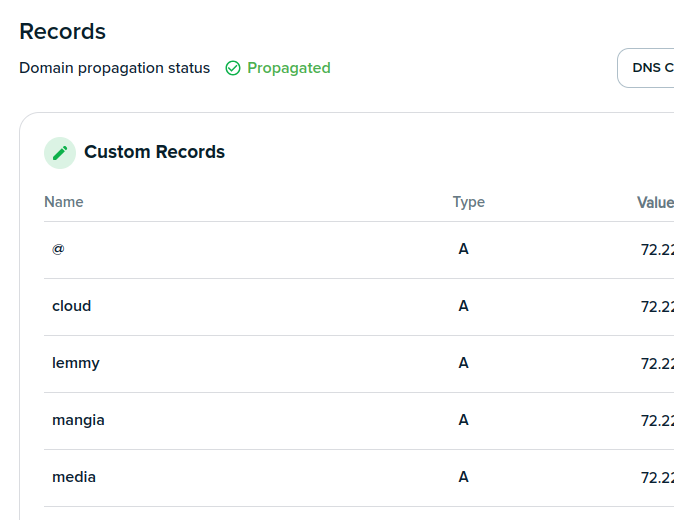
This is my config file:
server {
listen 80;
listen [::]:80;
server_name photos.my_website_domain.net;
location / {
proxy_pass http://127.0.0.1:2342;
include proxy_params;
}
}
server {
listen 80;
listen [::]:80;
server_name media.my_website_domain.net;
location / {
proxy_pass http://127.0.0.1:8096;
include proxy_params;
}
}
And then I have dockers running on those ports.
root@website:~$ sudo docker ps
CONTAINER ID IMAGE COMMAND CREATED STATUS PORTS NAMES
e18157d11eda photoprism/photoprism:latest "/scripts/entrypoint…" 4 weeks ago Up 4 weeks 0.0.0.0:2342->2342/tcp, :::2342->2342/tcp, 2442-2443/tcp photoprism-photoprism-1
b44e8a6fbc01 mariadb:11 "docker-entrypoint.s…" 4 weeks ago Up 4 weeks 3306/tcp photoprism-mariadb-1
So if you go to photos.my_website_domain.net that will navigate the user to my_website_domain.net first. My nginx server will kick in and see you want the ‘photos’ path, and reroute you to basically http://my_website_domain.net:2342. My PhotoPrism server. So you could do http://my_website_domain.net:2342 or http://photos.my_website_domain.net. Either one works. The reverse proxy does the shortcut.
Hope that helps!


Off-site backups that are still local is brilliant.


That’s like saying “we can cover this switch on the wall that will blow up your house so you can’t flip it.” I would feel better if the switch wasn’t even there. And now I’m wondering what other switches exist in my house that I don’t know about. The trust has already been shattered and I’ll never feel safe.


Adobe also recently snuck into their ToS that they could use whatever you made with their products for training AI and then gaslit everyone saying “we never said that” and changed their ToS. You know where you can’t access my stuff? In a cloud.


I really thought you were going to mention “Upload” on Prime. Same creator as the office.


At work I have two monitors. One for input (my IDE for programming) and one for output ( the browser to watch changes for my react app).
At home I bought the 49 in. Samsung and have three monitors. Third is normally the log output.
It inserts the master changes before the task branch ones.
Kind of. Both merge and rebase result in the branches “synced up” but they do it in different ways.
Merge is making a batter for cookies, having a bowl for dry ingredients (task branch) and a bowl for wet ingredients, (master branch) making them separately and then just dumping the dry bowl into the wet bowl (merge).
Rebase is taking a time machine back to before you started mixing the dry ingredients, mix all the wet ingredients first then add the dry ones on top of that in the same bowl.
It’s really hard to create an analogy for this.
Merge is taking all the code from the master branch and combining it with the task branch, resulting in a commit for just the merge itself.
Rebase is “re-basing” where your task branch was created from off the master branch. It essentially takes all the commits from master that happened since you branched, REWRITES THE HISTORY of your task branch by inserting those master branch commits before all your existing commits, and effectively makes your task branch look like it was branched yesterday instead of like 4 weeks ago. You changed where your task branch originated on the master. You moved its base.
Atlassian does a fantastic writeup on this.


Not sure what that means. But you have workspaces that contain various tabs and you can’t access a workspace’s tabs from another workspace. I have workspaces for recipes, videos, programming, and gaming.


Showing who how to pirate? I only download legal open source applications with my torrents.


I can’t believe I didn’t realize the double rr after sonar and radar is mimicking pirates.


Workspaces. Vivaldi has this and it’s the only reason I use them.


Forget the headphone jack. Give me back my SD card slot so I don’t need to pay for your shitty storage for my own pictures.


The Dark Forest - no one wants to alert their presence or attract predators. Though knowing our Earth I think we’re stupid enough to do that. Cue the space lasers.


That’s why I’m designing a recipe app where I can keep notes etc for everything I make.
Cue the Republicans trying to ban HTML from our Internet to protect the kids. Yeah, you do that…


His shows are entertaining as hell. ToC just started back up.
I only use it for reverse proxies. I still find Apache easier for web serving, but terrible for setting up reverse proxies. So I use the advantages of each one.