SOLVED by @[email protected]
Make sure all power connections on the mb are made (there are more than just the 24 pin).
I hadn’t connected the PSU CPU cable. Now it works: https://streamable.com/9bwg1k
Also thanks guys for suggesting the dual channel slots spacing between the memories.
Thanks everyone. You’re all wonderful.
See video https://streamable.com/agio65
PC SPECS:
- CPU: Intel Core i9-12900K
- iGPU: Intel UHD Graphics 770
- Motherboard: GIGABYTE B760M AORUS ELITE (manual)
- Power supply unit: Corsair CV 650
- Primary memory RAM: CORSAIR Vengeance 32GB DDR5 (2 x 16GB)
- Secondary memory SSD: Western Digital WD BLACK SN770 M.2 2280 1TB
- CPU Cooler: Cooler Master Hyper 212
- Case: Corsair 220T RGB
- Monitor: LG 24MK430H 24"
- Keybaord: Logitech K120 USB


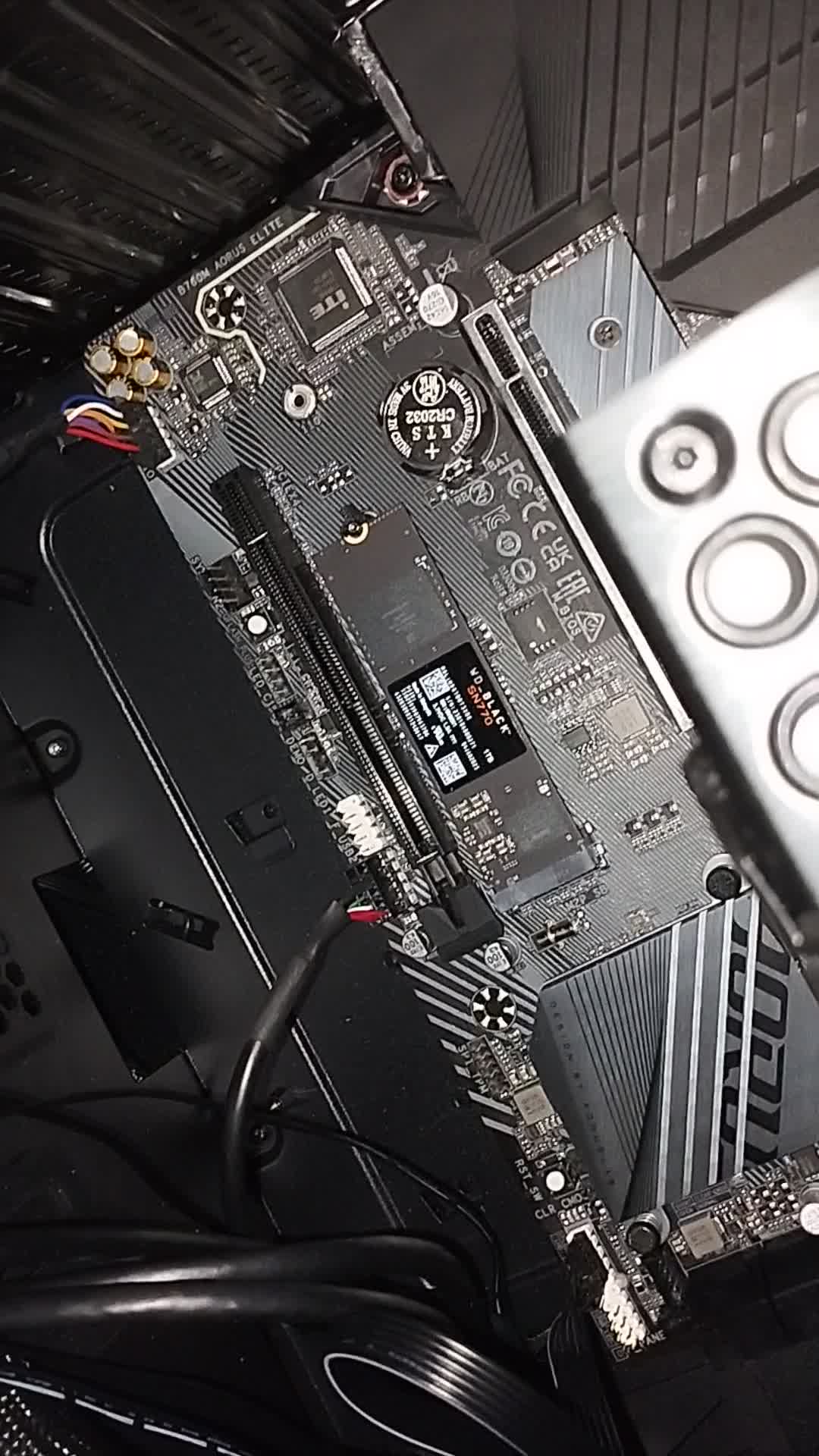
Some things I would double-check:
Ohh mate that was it. I hadn’t connected the PSU CPU cable. Now it works: https://streamable.com/9bwg1k
Thank you so much!!
Well noticed. I totally forgot to move the 2 remaining MB standoffs. Thank you so much!!