Is it a server issue, maybe someone else has this problem too, or is it local to me somehow?
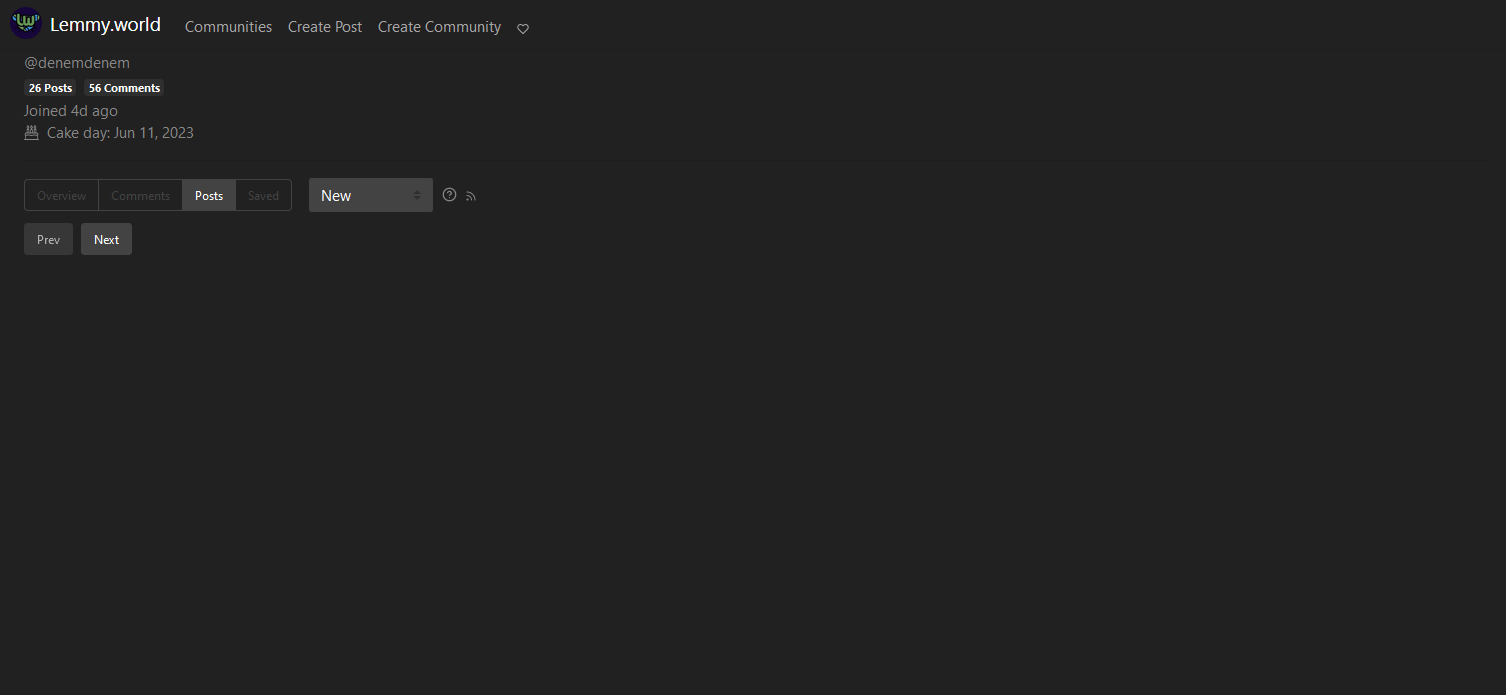
Hey! 👋 I just had exactly the same issue and realised hiding read posts meant I couldn’t see my own. Maybe that’s it?
Hiding your own posts because they’ve been read seems like something they’ll change in an update I hope. Is it a feature or a bug?
OH GOD, THIS IS IT, THANK YOU
I didn’t know it would hide my own posts too xD It’s logical though
Oh my god, thank you! It would never have occurred to me that that could be the reason for this.
What an oversight.
I see your posts fine on your profile, maybe it’s your browser going wonky?
I would try to delete the cache, also be aware there are visual problems if you have multiple tabs open, so I would try to close the browser then going to your profile on a single tab (after clearing the cache).
See if that helps.
Do you have the setting “hide read posts” set? I found that that setting is a bit overzealous and would hide stuff which logically shouldn’t be





