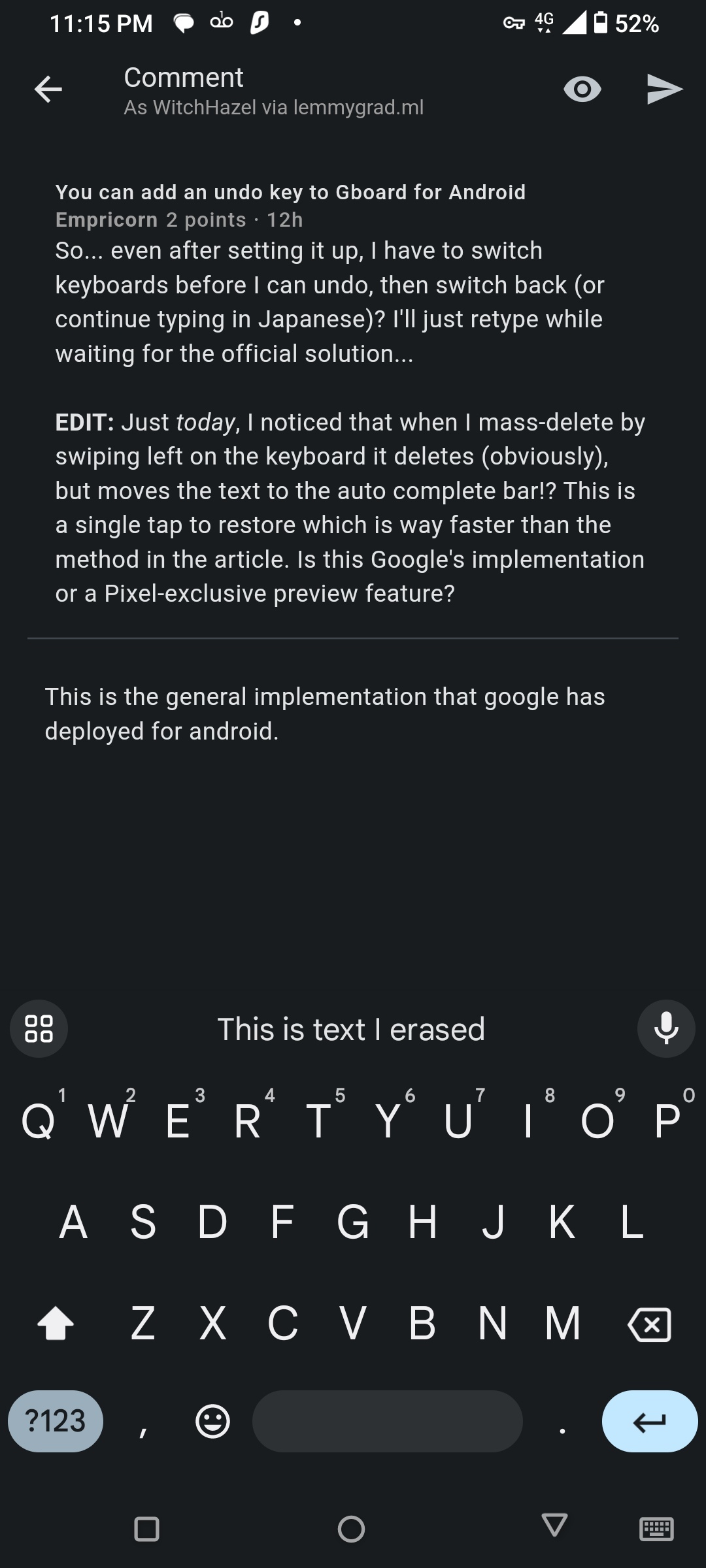So… even after setting it up, I have to switch keyboards before I can undo, then switch back (or continue typing in Japanese)? I’ll just retype while waiting for the official solution…
EDIT: Just today, I noticed that when I mass-delete by swiping left on the keyboard it deletes (obviously), but moves the text to the auto complete bar!? This is a single tap to restore which is way faster than the method in the article. How long has this been a thing?? Is this Google’s implementation or a Pixel-exclusive preview feature?
Gboard is frustrating because it’s the best keyboard I’ve found, but it also has so much obvious room for improvement, but Google had hardly worked on it at all for years. For example, the way it handles ellipses and hyphens makes you fight the keyboard if you want to follow the rules of written English.
Okay, that’s good to know. And I agree. I think many of Google’s apps these days are pretty much fine, but they don’t put the effort in to fix obvious things to get them over the line to “great”!
So… even after setting it up, I have to switch keyboards before I can undo, then switch back (or continue typing in Japanese)? I’ll just retype while waiting for the official solution…
EDIT: Just today, I noticed that when I mass-delete by swiping left on the keyboard it deletes (obviously), but moves the text to the auto complete bar!? This is a single tap to restore which is way faster than the method in the article. How long has this been a thing?? Is this Google’s implementation or a Pixel-exclusive preview feature?
Nope, that’s been part of Gboard forever.
Gboard is frustrating because it’s the best keyboard I’ve found, but it also has so much obvious room for improvement, but Google had hardly worked on it at all for years. For example, the way it handles ellipses and hyphens makes you fight the keyboard if you want to follow the rules of written English.
Okay, that’s good to know. And I agree. I think many of Google’s apps these days are pretty much fine, but they don’t put the effort in to fix obvious things to get them over the line to “great”!
This is the general implementation that google has deployed for android.