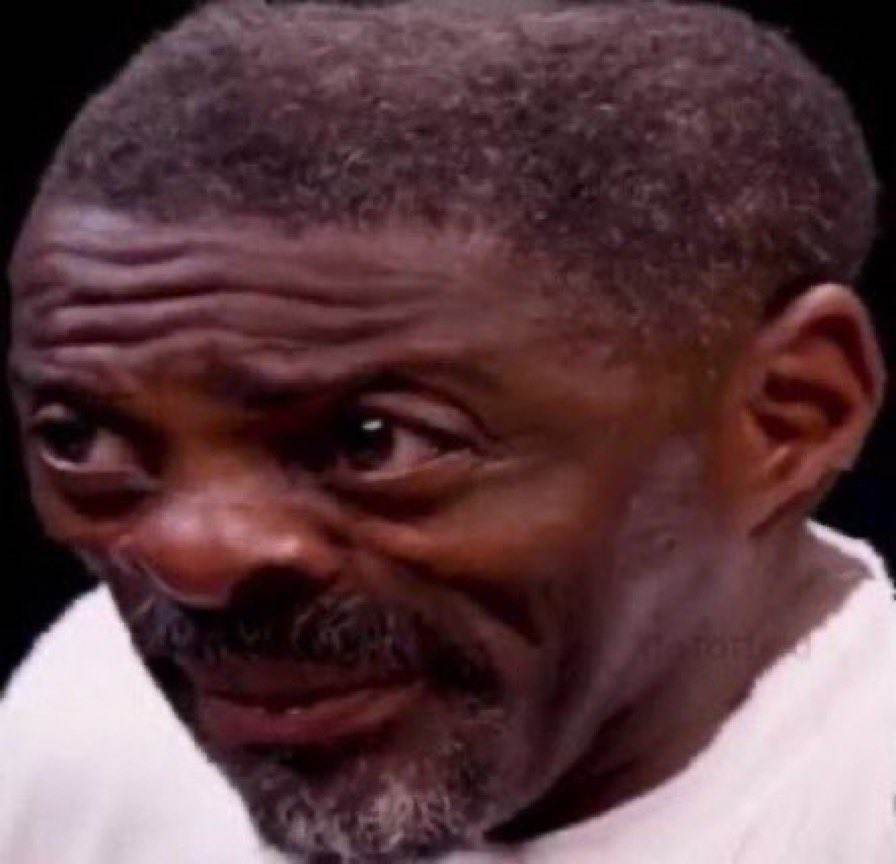Is there a way to automatically create a playlist of more than 2 shows in broadcast order.
For instance, shows like Stargate (or I think Arrow/Flash/Supergirl) have alternating episodes. I really don’t want to do it by hand; my Stargate playlist will have over 300 items.
Yeah, you can do this. It was more intuitive in older versions of the player, but it’s still possible.
So let’s say you want to make a playlist of all episodes of Stargate SG-1 and Stargate Atlantis, sorted by air date. This is a good example, because there are crossover episodes, so watching the series in order has advantages.
You need to start by creating a smart filter that contains the episodes you want to add.
- Go to your TV Shows Library.
- Select the Library tab.
- In the upper-left corner, change the first filter (which is probably set to “All”) to “Advanced Filters.”
- In the upper-left corner, change the second filter (which is probably set to “TV Shows”) to “Episodes.” This is a critical step you need to do first to ensure that the individual episodes of a TV Show are sorted by air date. Otherwise the TV Shows will be ordered based on the air date of their first episode, which isn’t what you want.
- Use the first filter rule to the following:
Show Title contains Stargate - In the upper-left corner, change the third filter (which is probably set to “By Show”) to “Release date.”
You will now see that the list of episodes below has been sorted by air date.
Note: The first time you click on Release Date, I believe it sorts it in descending order, as indicated by an orange arrow to the right pointing down. Just select it a second time to make it ascending order.
- Click Save As and add it to the playlist, smart playlist, collection, or smart collection – as you see fit.
Voila, you can now watch 314 episodes and movies of Stargate in the intended order!
Hope that helps.
This is a great trick, but unfortunately it’s only really helpful for viewing the correct play order and not actually watching it (at least with the play queue). What I mean is that “Continue Watching” doesn’t respect that you started watching a collection or playlist, so if you watch one episode of a collection/playlist then start watching the second from “Continue Watching” the play queue will just be that episode’s series play order and not the collection/playlist play order. If you start playing a playlist/collection from the play button of that playlist/collection, it will have the correct play queue, but if you start an episode from a collection from the episode list the play queue will just be that series’ play order not the collection play order. Playlists do actually play in the correct order if you manually select an episode, though they don’t actually show which ones you’ve watched.
It seems the only way to actually watch them in order consistently is to go back to the Collection every time and manually select the next episode instead of trusting the play queue.
I’m new to plex so I don’t know exactly how it all works. Do playlists traditionally keep your place the same way it would if you are watching something? Or will clicking in the “continue watching” suggestions always put you in the root show listing, away from any playlist?
Clicking “Continue Watching” seems to just put you back on the root show listing. As far as I can tell, there’s no way to pick up where you left off in a collection/playlist unless you navigate to the collection/playlist and manually start the next episode.
Plex meta manager can import custom playlists, and can do about 15 other things
That sounds good, can you elaborate a bit more please?
There’s a bit of a learning curve on this one, and a lot of reading to do, but when you understand it how to use it, you can automate a lot of annoying tasks.
https://www.metamanager.wiki/en/latest/metadata/playlist.html
With a playlist builder, you can use trakt lists, or a few other kinds of lists, and PMM will import it into Plex. I share some of my configs with you, but there are also some configs in here
https://github.com/meisnate12/Plex-Meta-Manager-Configs
Feel free to ask any questions about it, they also have a discord.
I would look into QuasiTv for this, I haven’t done it myself but it has some really cool stuff you can do like making a dedicated cartoon Network channel or just making channels based off of broadcasting stations of what content you have.
Is this a plex based thing? or a totally different media server solution?
It’s own media that uses Plex as the source material, from to tutorials I’ve watch it’s very versatile. I found it because I was looking into a more traditional style app for my TV as I was missing the nostalgia of normal TV channels with their own programming.