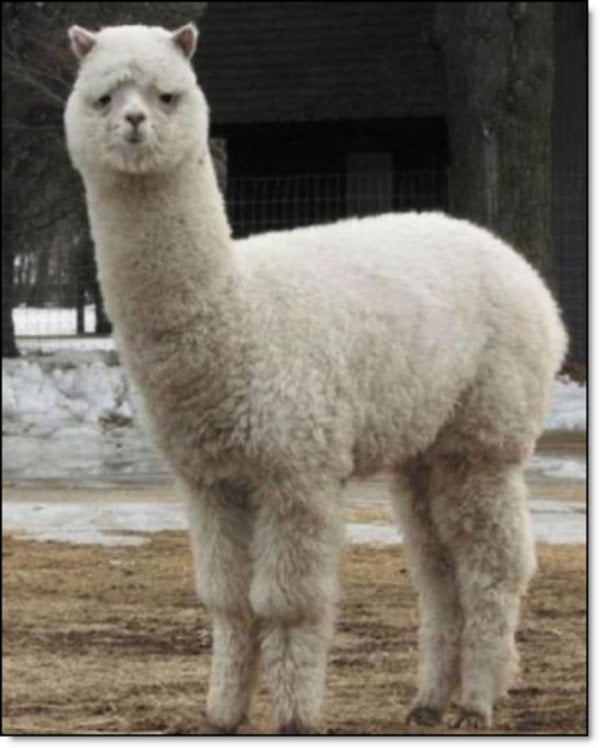I got a used optiplex 7040 MT computer to replace my 7010sff computer. The 7010 was/is running a Nvidia K2200 graphics card. When I install the card in the 7040 It displays nothing (monitors do not come on) It does boot all the way into windows (I can hear the chime when it launches windows). The 7040 native monitor ports work find without the GPU installed but turn off when it is installed. Things I have tried: -turning off secure boot -re-flashing BIOS from dell -re-installing drivers -Confirming PCI ports are enabled in BIOS -muttering threats under my breathe -swapping PCI ports -Restoring BIOS to factory settings (this list was easier to read but publishing killed the formatting)
Anybody have any other ideas I could try? Again the card and cables work on my old rig. Not sure if this is relevant but the system is running dual drives, an internal ssd with Windows 11pro installed (what it came with) and Linux Mint on a ssd hard drive. Edit to add: Fans on GPU spin up like normal.
The Bios may have a setting telling it to use the onboarding video first. I would check bios settings for that.
The closest thing I am seeing is settings > Video > Primary display. My choices are “Auto” and “Intel HD Graphics” when I switch to “Intel HD Graphics” I get the same behavior. I believe the intel option is the integrated graphics option.
Yeah, that sounds like the correct setting and you are correct on the Intel graphics.
I think you need to change the dell bios setting to init pcie instead of onboard video first. If that doesn’t work, the problem sounds like the power supply isn’t enough.
Fixed it in the dumbest possible way. Read somewhere to try turning off UEFI settings and see if legacy boot would make it work. So I turned off all UEFI settings and enabled all the legacy options. Shut it down and put the card back in. Hit power and nothing. No signs of life. get filled with panic and realize that I’ve grown impatience messing with this all day. I didn’t unplug it didn’t wait very long and maybe it wasn’t shut all the way down when I though it was. Figure I just roached something important on the board. Pulled the battery pulled the jumper that I think clears the CMOS. I’m not savy so im not certain that that is what you are supposed to do. Watched some youtube and came back put the battery and jumper back it. Computer booted to scary screen with red text about no bootable drives found. There was an option for settings which took me to the BIOS menu, factory reset, turned UEFI settings back on and then it booted straight into Mint after restart. Got curious and threw the card back in and lickety split it works. Kinda hate not knowing why.
Now I have another thing to figure on. Now it skips the Dell logo and boots straight into Mint. If I hold F2 to get into BIOS it doesn’t boot nor if I hold F12 to select my drive. That’s a problem for later.
I’m thinking my next step would be to regress on the BIOS flash since the card is 10 years old. Anybody think that is a good or bad idea?
It’s worth a shot.
My only other concern is that the power supply might not be enough. A soft reset once it is booted might allow it to work, but I know I’m stretching. You probably noticed that the computer powers on, resets, and then powers on again to post. That’s because the smaller wattage supplies are basically only big enough to run the system. If you had an ATX system, I would suggest a different power supply.
Try reseating the card and make sure it is all the way down.
Try powering on with the drives disconnected for power.
See if you can boot into BIOS and then boot into os.
Try it again in the old system to make sure the card survived the transfer.
Card is fully seated.
All drives disconnected results are the same.
Since the screen is blank I can’t see mfg logo or menu if I am getting into BIOS.
Card works in old system.